Probably you have heard of the word blogging or blogger. Blogging is an incredibly rewarding experience; if you put in more effort in this lucrative business and treat it as such, you will reap a lot of rewarding benefits. But you may also be wondering about how to start a new blog for you to be part of the fun. In this community, you get the opportunity to write great posts, and you can see because it is very useful information you have put across, your readers will just fall in love with your post and that is the beauty of the whole journey.
But you may ask, how can I know how to start a new blog? I also asked the same question when I started thinking about blogging. But today Look at me writing blog posts every week. So you are not left out, I will help you. And that is the very reason why you are reading this article, how to start a new blog with Hostgator.
This is what you are going to learn:
- Choosing a web host
- Register a domain name
- Installing WordPress
Website Builders Platforms
Before I teach you how to choose a web host, let me tell you something small about the types of website builder platforms available today. There are some excellent platforms to blog on: WordPress.com, WordPress.org, Wix.com, Website.com, etc. But if you’re serious about blogging, eventually you will have to take control of your own content.
There are countless benefits to controlling your own content. Firstly, you are going to be your own boss, no one can control you or your content. Secondly, you decide if you will run an advertisement on your page or post and if you do, you enjoy 100% of the profit.
Disclaimer: Please note that this post includes affiliate links which provide some commission to me but at no cost to you. Meanwhile, these links are for the best software and tools you need to start a successful blog or website.
Thirdly, you have total control of your website or blog, you can change platforms, redesign the site; customize the code, as much as you wish. And perhaps most importantly, the fact that you own a website is a great feeling. That is why I want to teach you how to start a new blog with Hostgator. If you want more information on how to start a blog and grow faster, read this article The Best Steps To Start a New Blog and Grow Faster.

Step 1: Choosing a web host
Starting your own website might sound like a very big step, but in reality, anyone can do it. Companies like Hostgator are set up to make it as simple as possible. Now without wasting your time, let me show you the first step in how to start a new blog with Hostgator.
The first step in this process is to choose a hosting package. What is a web host or web hosting? Hosting is space on a webserver. That is where you will store all your text, images, and videos on your website. In other words, the web hosting server is going to house all your information on your website.
Hostgator has several shared hosting plans. Shared hosting means that your space will be on the same server as other people’s space, instead of having a whole server to yourself—think of it like renting an apartment, rather than renting an entire building. As a new beginner, you don’t need a dedicated or whole server for yourself. All you need to start is a shared hosting package and Hostgator is the best when it comes to shared hosting plans.
Sometimes it’s tricky deciding which package to choose, but there’s no need to exaggerate. Sign-up to the lowest priced package you can. Remember, the best part of this is that you can always upgrade later if you need SSL, or want to start a second blog. Use my Hostgator affiliate link to get 60% off the actual price of any of the three plans below.
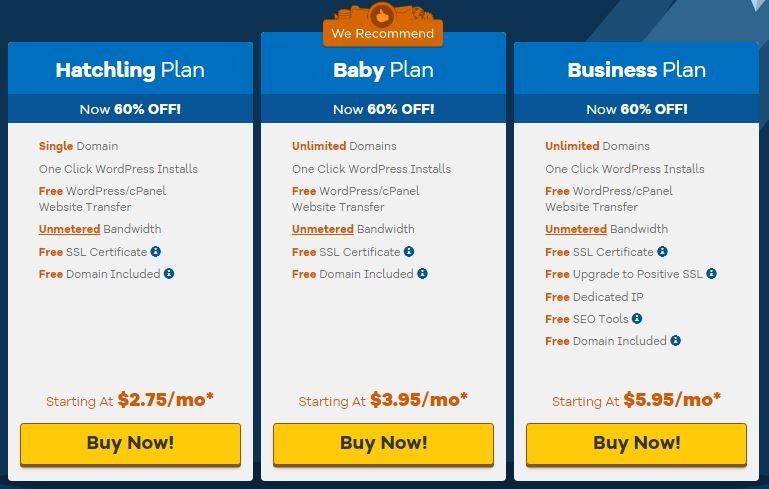
Hostgator’s most popular plan is their Baby Plan, because it allows you to run multiple blogs on that single platform which is very awesome especially if you intend to build more than one website or blog. But if this is your first time or you are now starting your online business, then the Hatchling Plan is enough for you and you can upgrade to baby plan anytime you wish and just pay the difference in the cost.
Hostgator’s plans come with unlimited storage and email addresses. You’ll also find that they include a drag-n-drop website so you can build your own site without the help of a web designer. You even get a Google Adwords and Yahoo/Bing credit, so you can advertise your blog direct from your website.
Once you have chosen your plan, just click the “Buy Now” button and follow the instructions on the screen.
Step 2: Register a domain name
A domain name is how people find you online. You need a good domain name if you are going to stand out and gain a lot of traffic to your new blog or website. You want it to be memorable, but unfortunately, most short domains, such as “icnmarketing.com” has already been registered.
Think up some names, things that are personal to you might be more likely to be available. An example is your personal names. You can also use combinations of your names or a nice combination of you and your wife or fiancée name. But remember, if you use something really crazy, and you go viral you might be stuck with it! So take your time during this step to think through and choose the best name you can think of since it is like a foundation to your building.
I know that as a beginner, all these are not easy to come by. Read this article, BEST WAY TO START A BLOG IN 2020 AND MONETIZE for additional help in choosing your niche and an important guide in how to start your blogging journey.
In addition to that, Hostgator has a tool to help you find a domain. Just type in your preferred choice and click “Search”, it will tell you if the domain is available. You can also use a website like namechek.com to also check the availability of a particular domain.

It is perfectly okay to register a domain with one company and have your hosting with another. But, if you do that you will be responsible for things like maintaining DNS records, and that’s server-admin level complexity. By registering your domain in the same place as your hosting, Hostgator takes care of everything for you.
Some important settings to know
The below image shows some important things you should note when buying your domain. All five additional services below are essential for every website. But they all come with a higher cost which when ticked will increase the price of your domain. The good news is that we have free plugins that can handle all those services. So you can deselect all of these 5 additional services so that you get the plugins after you install your WordPress.
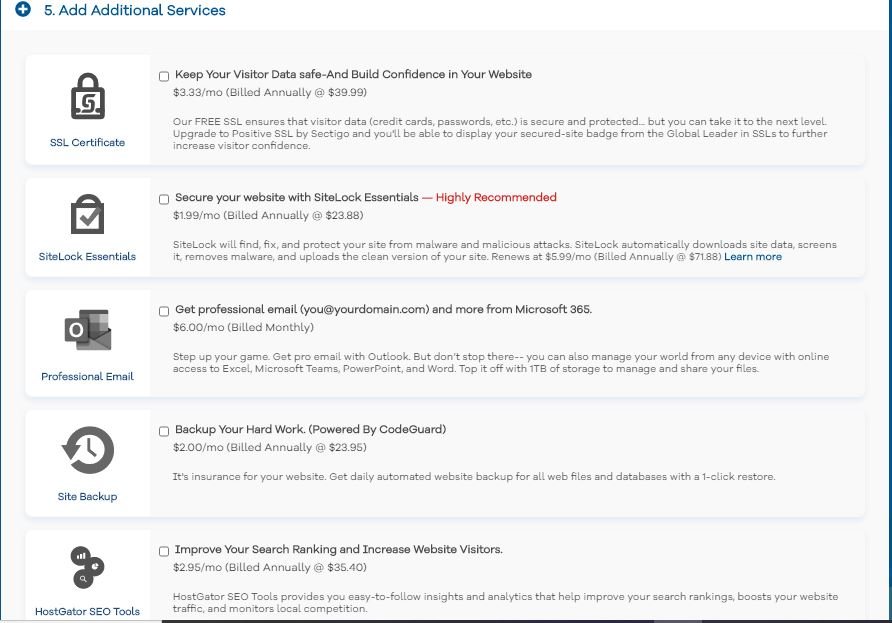
Once you have selected your domain, you probably want to check the Domain Privacy Protection. Normally, when you register a domain, you have to tell ICANN who you are, and anyone can look up who owns the domain, including your address. If you use Hostgator’s Domain Privacy Protection your information is replaced with Hostgator’s. It’s still your domain, but no one can look up your personal detail which is more secured especially if you are a beginner. Register the domain for as long as you want to (hosting is always annual) by following the on-screen instructions. Before the duration of your hosting plan expires, you will need to renew to keep using the domain.
Step 3: Installing WordPress
If you have already completed these two steps, then you are just a few clicks away to have your awesome website. Amazingly, you own your own website! How awesome is that! Now it’s time to get your blog up and running.
There are lots of blogging options, but the one chosen by most of the world and the majority of the bloggers is WordPress. It actually powers almost 1 in 5 websites, when people say blog, they often mean WordPress. Best of all, WordPress is free!
I hope by now, your purchase has been completed and you have a special gift in your email. Open up your email and find the welcome email that Hostgator has sent you. You will see that there’s a link to your cPanel (which is simply short for “Control Panel”). Use the username and password provided and login to your cPanel.
Look for the “Quick Install” button, and click it. Then, find the “Popular Installs”, you’ll see that WordPress is at the top.

Click on “WordPress” and fill out the form. You can change these details later, but it’s important that you don’t use the same username as your cPanel username (because two username/password combinations are more secure than one).

When you’re ready, click “Install WordPress”.And that’s it! You’ve set up a website and installed blogging software.
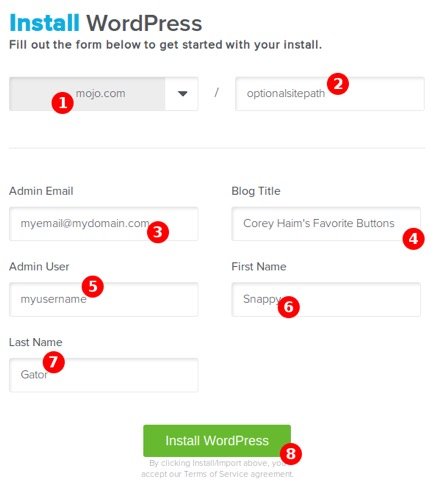
If you want to know the best WordPress theme to use for optimizing your blog or website, read this article Best WordPress SEO Optimized Themes For Blogging.
All you need to do now is to think of a topic for your first blog post depending on the niche you selected. Download this special gift the Top 100 Niches to help you select the best niche that can be monetized quickly. Now you can announce to the whole world that you also have your own corner on the web by sharing your website address on Facebook, Twitter, YouTube, Instagram, etc.
If you want to know how to write a blog post step by step, read this article The Best Steps To Start A Blog And Grow Faster. Enjoy your blogging journey. Let me know if you have any questions or you will need my help in creating your website or blog at info@rapidentrepreneurs.com and I will be very happy to assist you.

